-
01 项目背景
-
02 使用技术
-
03 运行环境
-
04 功能分析
-
05 数据库设计
-
06 项目工程结构及说明
-
07 部分功能展示及源码
-
7.1 登录页
-
7.2 管理员端–首页
-
7.3 管理员端–课程管理
-
7.4 管理员端–学生管理
-
7.5 教师端–首页
-
7.6 教师端–个人信息
-
7.7 学生端–已修课程
-
7.8 学生端–公告管理
-
-
08 源码下载
-
09 运行教程
-
10 相关说明
教务管理是大学的主要日常管理工作之一,涉及到校、系、师、生的诸多方面,随着教学体制的不断改革,尤其是学分制、选课制的展开和深入,教务日常管理工作日趋复杂繁重。如何把教务工作信息化,模块化,便捷化是现代高校发展的重点,因此研制开发一套综合教务管理软件,建成一个完整统一、技术先进、高效稳定、安全可靠的教务管理系统变得尤为重要。
本系统基于B/S结构,运用MVC(Model-View-Controller)模式,采用先进的Spring、SpringMVC、MyBatis等技术框架 ,实现了课程管理、教师管理、学生管理、院系管理、公告管理、个人信息管理等功能模块,为高校数字化校园建设提供先进实用、安全可靠、便于操作、易干扩展的应用解决方案。
02 使用技术
-
数据表现层:Jsp+JavaScript+CSS+Bootstrap+JQuery -
业务逻辑层:Java+Spring+SpringMVC -
数据持久层:MySQL+MyBatis -
开发工具:Eclipse/IDEA -
安全框架:Shiro -
日志:log4j
03 运行环境
04 功能分析
管理员:
-
首页 -
卡片方式展示系统管理员拥有的权限,点击卡片可快捷跳转到对应的功能模块
-
-
课程管理 -
课程列表:显示已添加的课程信息,对课程进行搜索、修改、删除操作 -
课程添加:添加课程信息,输入课程号、课程名称、授课教师、上课时间、上课地点、学时、课程类型、所属院系、学分进行课程信息添加
-
-
教师管理 -
教师列表:显示已添加的教师信息,对教师进行搜索、修改、删除操作 -
教师添加:添加教师信息,输入工号、姓名、性别、出生年份、学历、职称、入职时间、所属院系进行教师信息添加
-
-
学生管理 -
学生列表:显示已添加的学生信息,对学生进行搜索、修改、删除操作 -
学生添加:添加学生信息,输入学号、姓名、性别、出生年份、入学时间、所属院系进行学生信息添加
-
-
院系管理 -
院系列表:显示已添加的院系信息,对院系进行搜索、修改操作 -
院系添加:添加院系信息,输入院系ID、院系名称进行院系信息添加
-
-
公告管理 -
公告列表:显示已发布的公告信息,对发布的公告进行搜索、修改、详情、删除操作 -
公告发布:输入公告ID、公告标题,发布时间,公告内容、公告类型发布公告信息
-
-
密码重置 -
重置其它用户密码(除管理员以外),输入账号(非管理员账号)、旧密码后重置用户密码
-
-
密码修改 -
修改登录用户的密码
-
教师:
-
首页 -
卡片方式展示教师拥有的权限,点击卡片可快捷跳转到对应的功能模块
-
-
我的课程 -
课程列表:显示登录教师教授的所有课程,教师可通过关键词查询课程信息 -
课程打分:教师对选修了该课程的学生打分
-
-
公告管理 -
公告列表:显示公告类型为“全体可见”和“教师可见”的公告信息,登录教师可以对已经发布的公告进行搜索、详情操作
-
-
个人信息 -
展示登录用户的Id、姓名、性别、出生年份、学历、职称、入职年份、所属院系信息
-
-
密码修改 -
修改登录用户的密码
-
学生:
-
首页 -
卡片方式展示学生拥有的权限,点击卡片可快捷跳转到对应的功能模块
-
-
所有课程 -
课程列表:显示所有的课程信息,可通过关键词搜索课程,登录学生进行选课
-
-
已选课程 -
课程列表:显示登录学生选修的课程信息,并且可以对非必修课进行退课操作
-
-
已修课程 -
课程列表:显示登录学生已修的课程信息,查看成绩
-
-
公告管理 -
公告列表:显示公告类型为“全体可见”和“学生可见”的公告信息,登录学生可以对已经发布的公告进行搜索、详情操作
-
-
个人信息 -
展示登录用户的Id、姓名、性别、出生年份、入学时间、所属院系信息
-
-
密码修改 -
修改登录用户的密码
-
05 数据库设计
院系表(college): 用于存储院系信息
| 字段名称 | 类型 | 是否为null | 是否主键 | 说明 |
|---|---|---|---|---|
| collegeID | int | 否 | 是 | 院系Id |
| collegeName | varchar | 否 | 否 | 院系名 |
课程表(course): 用于存储课程信息
| 字段名称 | 类型 | 是否为null | 是否主键 | 说明 |
|---|---|---|---|---|
| courseID | int | 否 | 是 | 课程Id |
| courseName | varchar | 否 | 否 | 课程名称 |
| teacherID | int | 否 | 否 | 授课教师编号 |
| courseTime | varchar | 是 | 否 | 上课时间 |
| classRoom | varchar | 是 | 否 | 上课地点 |
| courseWeek | int | 是 | 否 | 学时 |
| courseType | varchar | 是 | 否 | 课程类型 |
| collegeID | int | 否 | 否 | 所属院系编号 |
| score | int | 否 | 否 | 学分 |
公告表(notice): 用于存储公告信息
| 字段名称 | 类型 | 是否为null | 是否主键 | 说明 |
|---|---|---|---|---|
| id | int | 否 | 是 | 公告Id |
| title | varchar | 否 | 否 | 公告标题 |
| date | datetime | 否 | 否 | 发布日期 |
| content | text | 否 | 否 | 公告内容 |
| type | varchar | 否 | 否 | 公告类型 0:全体可见 1:教师可见 2:学生可见 |
角色表(role): 用于存储角色信息
| 字段名称 | 类型 | 是否为null | 是否主键 | 说明 |
|---|---|---|---|---|
| roleID | int | 否 | 是 | 角色Id |
| roleName | varchar | 否 | 否 | 角色名称 |
| permissions | varchar | 是 | 否 | 角色权限 |
选课表(selectedcourse): 用于存储已选课程、已修课程信息
| 字段名称 | 类型 | 是否为null | 是否主键 | 说明 |
|---|---|---|---|---|
| courseID | int | 否 | 否 | 课程Id |
| studentID | int | 否 | 否 | 学生Id |
| mark | int | 是 | 否 | 成绩 null:已选课程 not null:已修课程 |
学生表(student): 用于存储学生信息
| 字段名称 | 类型 | 是否为null | 是否主键 | 说明 |
|---|---|---|---|---|
| userID | int | 否 | 是 | 学生Id/学号 |
| userName | varchar | 否 | 否 | 姓名 |
| sex | varchar | 是 | 否 | 性别 |
| birthYear | date | 是 | 否 | 出生年份 |
| grade | date | 是 | 否 | 入学时间 |
| collegeID | int | 否 | 否 | 所属院系编号 |
教师表(teacher): 用于存储教师信息
| 字段名称 | 类型 | 是否为null | 是否主键 | 说明 |
|---|---|---|---|---|
| userID | int | 否 | 是 | 教师Id/教师编号 |
| userName | varchar | 否 | 否 | 姓名 |
| sex | varchar | 是 | 否 | 性别 |
| birthYear | date | 否 | 否 | 出生年份 |
| degree | varchar | 是 | 否 | 学历 |
| title | varchar | 是 | 否 | 职称 |
| grade | date | 是 | 否 | 入职年份 |
| collegeID | int | 否 | 否 | 所属院系Id |
用户表(userlogin): 用于存储用户登录信息
| 字段名称 | 类型 | 是否为null | 是否主键 | 说明 |
|---|---|---|---|---|
| userID | int | 否 | 是 | 用户Id |
| userName | varchar | 否 | 否 | 用户名 |
| password | varchar | 否 | 否 | 密码 |
| role | int | 否 | 否 | 角色 0:管理员 1:教师 2:学生 |
06 项目工程结构及说明
下载本项目源码并导入到开发工具后(下图为导入到Eclipse中的目录结构),项目的目录结构如下图所示:
项目结构解释说明:
| 包名 | 说明 |
|---|---|
| com.cya.controller | 用于存放接收请求的Controller类,前后端交互的“桥梁” |
| com.cya.controller.converter | 自定义参数绑定组件 |
| com.cya.entity | 存放实体类 |
| com.cya.exception | 存放自定义异常类 |
| com.cya.realm | 存放登录认证授权类 |
| com.cya.service | 存放业务逻辑层接口 |
| com.cya.service.impl | 存放业务逻辑层实现类 |
| src/main/resources/mybatis | MyBatis配置文件 |
| src/main/resources/spring | Spring配置文件 |
| src/main/resources/db.properties | MySQL数据库配置文件 |
| src/main/resources/log4j.properties | 日志打印配置文件 |
| src/main/webapp | 存放前端页面文件,如:jsp、css、JavaScript、image |
07 部分功能展示及源码
7.1 登录页
部分代码:
package com.cya.controller;import org.apache.shiro.SecurityUtils;
import org.apache.shiro.authc.UsernamePasswordToken;
import org.apache.shiro.subject.Subject;
import org.springframework.stereotype.Controller;
import org.springframework.web.bind.annotation.RequestMapping;
import org.springframework.web.bind.annotation.RequestMethod;
import com.cya.entity.Userlogin;
/**
* @author 公众号【IT学长】
* @version 微信搜索“IT学长”,30多套项目源码、百G Java大厂面试题免费领取 2022-10-6
*/
@Controller
public class LoginController {
// 登录跳转
@RequestMapping(value = “/login”, method = { RequestMethod.GET })
public String loginUI() throws Exception {
return “../../login”;
}
// 登录表单处理
@RequestMapping(value = “/login”, method = { RequestMethod.POST })
public String login(Userlogin userlogin) throws Exception {
// Shiro实现登录
UsernamePasswordToken token = new UsernamePasswordToken(userlogin.getUsername(), userlogin.getPassword());
Subject subject = SecurityUtils.getSubject();
subject.login(token);
if (subject.hasRole(“admin”)) {
return “redirect:/admin/index”;
} else if (subject.hasRole(“teacher”)) {
return “redirect:/teacher/index”;
} else if (subject.hasRole(“student”)) {
return “redirect:/student/index”;
}
return “/login”;
}
}
7.2 管理员端–首页
7.3 管理员端–课程管理
课程列表:
教务管理是大学的主要日常管理工作之一,涉及到校、系、师、生的诸多方面,随着教学体制的不断改革,尤其是学分制、选课制的展开和深入,教务日常管理工作日趋复杂繁重。如何把教务工作信息化,模块化,便捷化是现代高校发展的重点,因此研制开发一套综合教务管理软件,建成一个完整统一、技术先进、高效稳定、安全可靠的教务管理系统变得尤为重要。
本系统基于B/S结构,运用MVC(Model-View-Controller)模式,采用先进的Spring、SpringMVC、MyBatis等技术框架 ,实现了课程管理、教师管理、学生管理、院系管理、公告管理、个人信息管理等功能模块,为高校数字化校园建设提供先进实用、安全可靠、便于操作、易干扩展的应用解决方案。
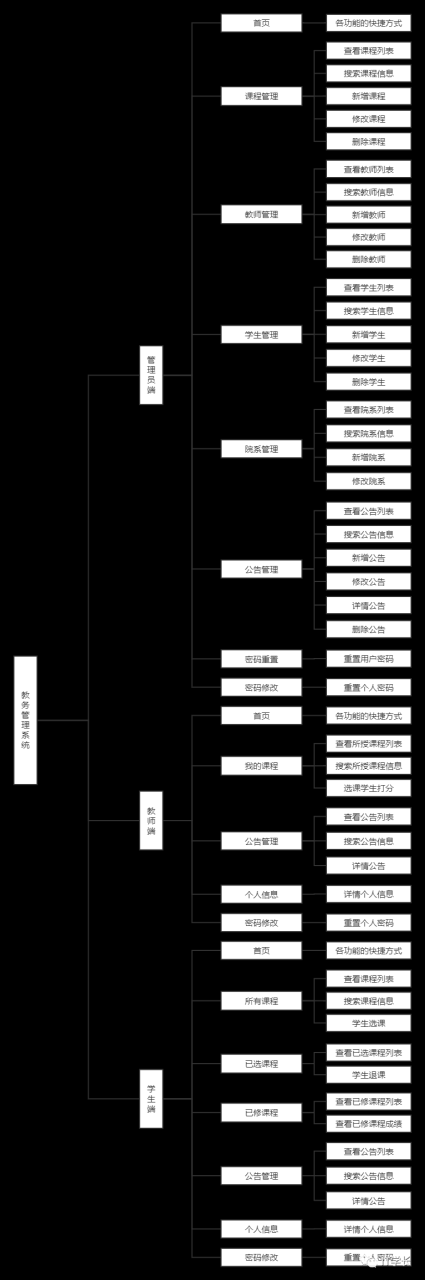
02 使用技术
-
数据表现层:Jsp+JavaScript+CSS+Bootstrap+JQuery -
业务逻辑层:Java+Spring+SpringMVC -
数据持久层:MySQL+MyBatis -
开发工具:Eclipse/IDEA -
安全框架:Shiro -
日志:log4j
03 运行环境
JDK1.8 + Maven3.6.3 + MySQL5.7 + Tomcat9.0
04 功能分析
管理员:
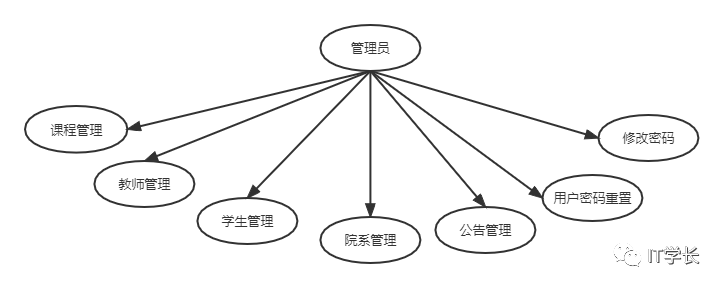
-
首页 -
卡片方式展示系统管理员拥有的权限,点击卡片可快捷跳转到对应的功能模块
-
-
课程管理 -
课程列表:显示已添加的课程信息,对课程进行搜索、修改、删除操作 -
课程添加:添加课程信息,输入课程号、课程名称、授课教师、上课时间、上课地点、学时、课程类型、所属院系、学分进行课程信息添加
-
-
教师管理 -
教师列表:显示已添加的教师信息,对教师进行搜索、修改、删除操作 -
教师添加:添加教师信息,输入工号、姓名、性别、出生年份、学历、职称、入职时间、所属院系进行教师信息添加
-
-
学生管理 -
学生列表:显示已添加的学生信息,对学生进行搜索、修改、删除操作 -
学生添加:添加学生信息,输入学号、姓名、性别、出生年份、入学时间、所属院系进行学生信息添加
-
-
院系管理 -
院系列表:显示已添加的院系信息,对院系进行搜索、修改操作 -
院系添加:添加院系信息,输入院系ID、院系名称进行院系信息添加
-
-
公告管理 -
公告列表:显示已发布的公告信息,对发布的公告进行搜索、修改、详情、删除操作 -
公告发布:输入公告ID、公告标题,发布时间,公告内容、公告类型发布公告信息
-
-
密码重置 -
重置其它用户密码(除管理员以外),输入账号(非管理员账号)、旧密码后重置用户密码
-
-
密码修改 -
修改登录用户的密码
-
教师:
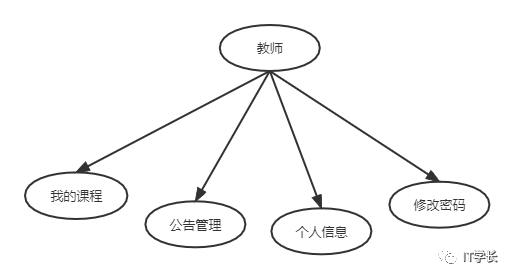
-
首页 -
卡片方式展示教师拥有的权限,点击卡片可快捷跳转到对应的功能模块
-
-
我的课程 -
课程列表:显示登录教师教授的所有课程,教师可通过关键词查询课程信息 -
课程打分:教师对选修了该课程的学生打分
-
-
公告管理 -
公告列表:显示公告类型为“全体可见”和“教师可见”的公告信息,登录教师可以对已经发布的公告进行搜索、详情操作
-
-
个人信息 -
展示登录用户的Id、姓名、性别、出生年份、学历、职称、入职年份、所属院系信息
-
-
密码修改 -
修改登录用户的密码
-
学生:
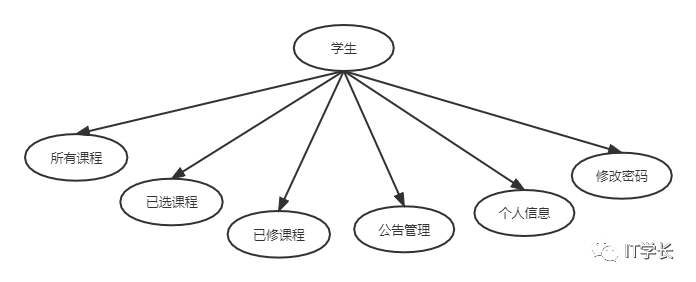
-
首页 -
卡片方式展示学生拥有的权限,点击卡片可快捷跳转到对应的功能模块
-
-
所有课程 -
课程列表:显示所有的课程信息,可通过关键词搜索课程,登录学生进行选课
-
-
已选课程 -
课程列表:显示登录学生选修的课程信息,并且可以对非必修课进行退课操作
-
-
已修课程 -
课程列表:显示登录学生已修的课程信息,查看成绩
-
-
公告管理 -
公告列表:显示公告类型为“全体可见”和“学生可见”的公告信息,登录学生可以对已经发布的公告进行搜索、详情操作
-
-
个人信息 -
展示登录用户的Id、姓名、性别、出生年份、入学时间、所属院系信息
-
-
密码修改 -
修改登录用户的密码
-
05 数据库设计
院系表(college): 用于存储院系信息
| 字段名称 | 类型 | 是否为null | 是否主键 | 说明 |
|---|---|---|---|---|
| collegeID | int | 否 | 是 | 院系Id |
| collegeName | varchar | 否 | 否 | 院系名 |
课程表(course): 用于存储课程信息
| 字段名称 | 类型 | 是否为null | 是否主键 | 说明 |
|---|---|---|---|---|
| courseID | int | 否 | 是 | 课程Id |
| courseName | varchar | 否 | 否 | 课程名称 |
| teacherID | int | 否 | 否 | 授课教师编号 |
| courseTime | varchar | 是 | 否 | 上课时间 |
| classRoom | varchar | 是 | 否 | 上课地点 |
| courseWeek | int | 是 | 否 | 学时 |
| courseType | varchar | 是 | 否 | 课程类型 |
| collegeID | int | 否 | 否 | 所属院系编号 |
| score | int | 否 | 否 | 学分 |
公告表(notice): 用于存储公告信息
| 字段名称 | 类型 | 是否为null | 是否主键 | 说明 |
|---|---|---|---|---|
| id | int | 否 | 是 | 公告Id |
| title | varchar | 否 | 否 | 公告标题 |
| date | datetime | 否 | 否 | 发布日期 |
| content | text | 否 | 否 | 公告内容 |
| type | varchar | 否 | 否 | 公告类型 0:全体可见 1:教师可见 2:学生可见 |
角色表(role): 用于存储角色信息
| 字段名称 | 类型 | 是否为null | 是否主键 | 说明 |
|---|---|---|---|---|
| roleID | int | 否 | 是 | 角色Id |
| roleName | varchar | 否 | 否 | 角色名称 |
| permissions | varchar | 是 | 否 | 角色权限 |
选课表(selectedcourse): 用于存储已选课程、已修课程信息
| 字段名称 | 类型 | 是否为null | 是否主键 | 说明 |
|---|---|---|---|---|
| courseID | int | 否 | 否 | 课程Id |
| studentID | int | 否 | 否 | 学生Id |
| mark | int | 是 | 否 | 成绩 null:已选课程 not null:已修课程 |
学生表(student): 用于存储学生信息
| 字段名称 | 类型 | 是否为null | 是否主键 | 说明 |
|---|---|---|---|---|
| userID | int | 否 | 是 | 学生Id/学号 |
| userName | varchar | 否 | 否 | 姓名 |
| sex | varchar | 是 | 否 | 性别 |
| birthYear | date | 是 | 否 | 出生年份 |
| grade | date | 是 | 否 | 入学时间 |
| collegeID | int | 否 | 否 | 所属院系编号 |
教师表(teacher): 用于存储教师信息
| 字段名称 | 类型 | 是否为null | 是否主键 | 说明 |
|---|---|---|---|---|
| userID | int | 否 | 是 | 教师Id/教师编号 |
| userName | varchar | 否 | 否 | 姓名 |
| sex | varchar | 是 | 否 | 性别 |
| birthYear | date | 否 | 否 | 出生年份 |
| degree | varchar | 是 | 否 | 学历 |
| title | varchar | 是 | 否 | 职称 |
| grade | date | 是 | 否 | 入职年份 |
| collegeID | int | 否 | 否 | 所属院系Id |
用户表(userlogin): 用于存储用户登录信息
| 字段名称 | 类型 | 是否为null | 是否主键 | 说明 |
|---|---|---|---|---|
| userID | int | 否 | 是 | 用户Id |
| userName | varchar | 否 | 否 | 用户名 |
| password | varchar | 否 | 否 | 密码 |
| role | int | 否 | 否 | 角色 0:管理员 1:教师 2:学生 |
06 项目工程结构及说明
下载本项目源码并导入到开发工具后(下图为导入到Eclipse中的目录结构),项目的目录结构如下图所示:
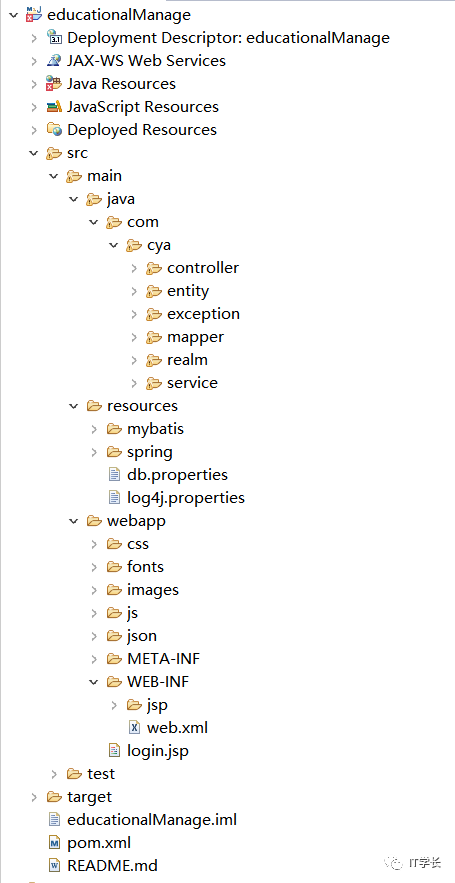
项目结构解释说明:
| 包名 | 说明 |
|---|---|
| com.cya.controller | 用于存放接收请求的Controller类,前后端交互的“桥梁” |
| com.cya.controller.converter | 自定义参数绑定组件 |
| com.cya.entity | 存放实体类 |
| com.cya.exception | 存放自定义异常类 |
| com.cya.realm | 存放登录认证授权类 |
| com.cya.service | 存放业务逻辑层接口 |
| com.cya.service.impl | 存放业务逻辑层实现类 |
| src/main/resources/mybatis | MyBatis配置文件 |
| src/main/resources/spring | Spring配置文件 |
| src/main/resources/db.properties | MySQL数据库配置文件 |
| src/main/resources/log4j.properties | 日志打印配置文件 |
| src/main/webapp | 存放前端页面文件,如:jsp、css、JavaScript、image |
07 部分功能展示及源码
7.1 登录页

部分代码:
package com.cya.controller;import org.apache.shiro.SecurityUtils;
import org.apache.shiro.authc.UsernamePasswordToken;
import org.apache.shiro.subject.Subject;
import org.springframework.stereotype.Controller;
import org.springframework.web.bind.annotation.RequestMapping;
import org.springframework.web.bind.annotation.RequestMethod;
import com.cya.entity.Userlogin;
/**
* @author 公众号【IT学长】
* @version 微信搜索“IT学长”,30多套项目源码、百G Java大厂面试题免费领取 2022-10-6
*/
@Controller
public class LoginController {
// 登录跳转
@RequestMapping(value = “/login”, method = { RequestMethod.GET })
public String loginUI() throws Exception {
return “../../login”;
}
// 登录表单处理
@RequestMapping(value = “/login”, method = { RequestMethod.POST })
public String login(Userlogin userlogin) throws Exception {
// Shiro实现登录
UsernamePasswordToken token = new UsernamePasswordToken(userlogin.getUsername(), userlogin.getPassword());
Subject subject = SecurityUtils.getSubject();
subject.login(token);
if (subject.hasRole(“admin”)) {
return “redirect:/admin/index”;
} else if (subject.hasRole(“teacher”)) {
return “redirect:/teacher/index”;
} else if (subject.hasRole(“student”)) {
return “redirect:/student/index”;
}
return “/login”;
}
}
7.2 管理员端–首页

7.3 管理员端–课程管理
课程列表:

课程添加:

部分代码:
package com.cya.service.impl;import com.cya.entity.*;
import com.cya.mapper.CollegeMapper;
import com.cya.mapper.CourseMapper;
import com.cya.mapper.CourseMapperCustom;
import com.cya.mapper.SelectedcourseMapper;
import com.cya.service.CourseService;
import org.apache.commons.beanutils.BeanUtils;
import org.springframework.beans.factory.annotation.Autowired;
import org.springframework.stereotype.Service;
import java.util.ArrayList;
import java.util.HashMap;
import java.util.List;
import java.util.Map;
/**
* @author 公众号【IT学长】
* @version 微信搜索“IT学长”,30多套项目源码、百G Java大厂面试题免费领取 2022-10-6
*/
@Service
public class CourseServiceImpl implements CourseService {
@Autowired
private CourseMapper courseMapper;
@Autowired
private CourseMapperCustom courseMapperCustom;
@Autowired
private CollegeMapper collegeMapper;
@Autowired
private SelectedcourseMapper selectedcourseMapper;
public void upadteById(Integer id, CourseCustom courseCustom) throws Exception {
courseMapper.updateByPrimaryKey(courseCustom);
}
public Map<String, Object> removeById(Integer id) throws Exception {
Map<String, Object> resMap = new HashMap<String, Object>();
// 自定义查询条件
SelectedcourseExample example = new SelectedcourseExample();
SelectedcourseExample.Criteria criteria = example.createCriteria();
criteria.andCourseidEqualTo(id);
criteria.andMarkIsNull();
List<Selectedcourse> list = selectedcourseMapper.selectByExample(example);
if (list.size() == 0) {
courseMapper.deleteByPrimaryKey(id);
resMap.put(“status”, true);
resMap.put(“message”, “删除成功”);
} else {
List<String> tempList = new ArrayList<String>();
for (Selectedcourse selectedcourse : list) {
tempList.add(selectedcourse.getStudentid().toString());
}
// 根据课程号查授课教师
Course course = courseMapper.selectByPrimaryKey(id);
resMap.put(“status”, false);
resMap.put(“message”, tempList);
if (course != null) {
resMap.put(“teacherID”, course.getTeacherid());
}
}
return resMap;
}
public List<CourseCustom> findByPaging(Integer toPageNo) throws Exception {
PagingVO pagingVO = new PagingVO();
pagingVO.setToPageNo(toPageNo);
List<CourseCustom> list = courseMapperCustom.findByPaging(pagingVO);
return list;
}
public Boolean save(CourseCustom couseCustom) throws Exception {
Course course = courseMapper.selectByPrimaryKey(couseCustom.getCourseid());
if (course == null) {
courseMapper.insert(couseCustom);
return true;
}
return false;
}
public int getCountCouse() throws Exception {
// 自定义查询对象
CourseExample courseExample = new CourseExample();
// 通过criteria构造查询条件
CourseExample.Criteria criteria = courseExample.createCriteria();
criteria.andCoursenameIsNotNull();
return courseMapper.countByExample(courseExample);
}
public CourseCustom findById(Integer id) throws Exception {
Course course = courseMapper.selectByPrimaryKey(id);
CourseCustom courseCustom = null;
if (course != null) {
courseCustom = new CourseCustom();
BeanUtils.copyProperties(courseCustom, course);
}
return courseCustom;
}
public List<CourseCustom> findByName(String name, Integer teacherId) throws Exception {
CourseExample courseExample = new CourseExample();
// 自定义查询条件
CourseExample.Criteria criteria = courseExample.createCriteria();
criteria.andCoursenameLike(“%” + name + “%”);
if (teacherId != null) {
criteria.andTeacheridEqualTo(teacherId);
}
List<Course> list = courseMapper.selectByExample(courseExample);
List<CourseCustom> courseCustomList = null;
if (list != null) {
courseCustomList = new ArrayList<CourseCustom>();
for (Course c : list) {
CourseCustom courseCustom = new CourseCustom();
// 类拷贝
org.springframework.beans.BeanUtils.copyProperties(c, courseCustom);
// 获取课程名
College college = collegeMapper.selectByPrimaryKey(c.getCollegeid());
courseCustom.setcollegeName(college.getCollegename());
courseCustomList.add(courseCustom);
}
}
return courseCustomList;
}
public List<CourseCustom> findByTeacherID(Integer id) throws Exception {
CourseExample courseExample = new CourseExample();
// 自定义查询条件
CourseExample.Criteria criteria = courseExample.createCriteria();
// 根据教师id查课程
criteria.andTeacheridEqualTo(id);
List<Course> list = courseMapper.selectByExample(courseExample);
List<CourseCustom> courseCustomList = null;
if (list.size() > 0) {
courseCustomList = new ArrayList<CourseCustom>();
for (Course c : list) {
CourseCustom courseCustom = new CourseCustom();
// 类拷贝
BeanUtils.copyProperties(courseCustom, c);
// 获取课程名
College college = collegeMapper.selectByPrimaryKey(c.getCollegeid());
courseCustom.setcollegeName(college.getCollegename());
courseCustomList.add(courseCustom);
}
}
return courseCustomList;
}
}
7.4 管理员端–学生管理
学生列表:

学生修改:

7.5 教师端–首页

7.6 教师端–个人信息

部分源码:
//查询个人信息
@RequestMapping(value = "/teacherInfo")
public String teacherInfo(Model model) throws Exception { Subject subject = SecurityUtils.getSubject();
String username = (String) subject.getPrincipal();
TeacherCustom teacherCustom = teacherService.findById(Integer.parseInt(username));
if (teacherCustom == null) {
throw new CustomException(“未找到此教师信息”) ;
}
model.addAttribute(“teacher”, teacherCustom);
return “teacher/teacherInfo”;
}
7.7 学生端–已修课程
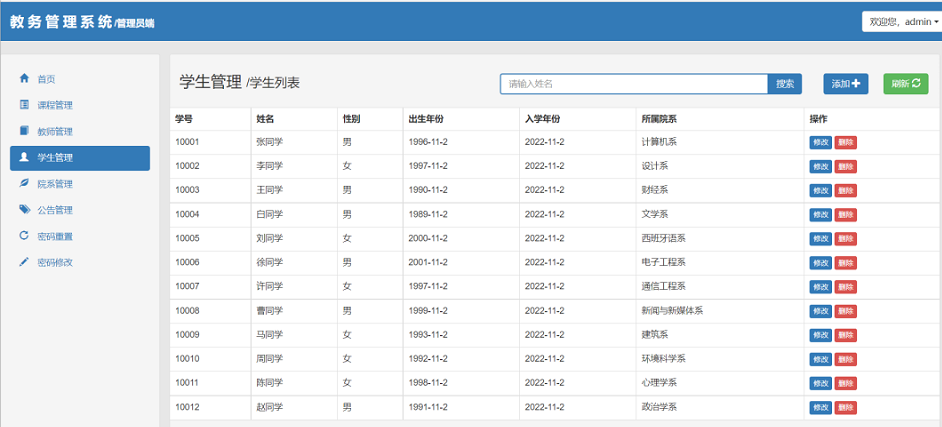
7.8 学生端–公告管理
公告列表:

公告详情:
部分源码:
<?xml version="1.0" encoding="UTF-8" ?>
<!DOCTYPE mapper PUBLIC "-//mybatis.org//DTD Mapper 3.0//EN" "http://mybatis.org/dtd/mybatis-3-mapper.dtd" >
<mapper namespace="com.cya.mapper.NoticeMapper"> <resultMap id=”BaseResultMap” type=”com.cya.entity.Notice”>
<id column=”id” property=”id” jdbcType=”INTEGER” />
<result column=”title” property=”title” jdbcType=”VARCHAR” />
<result column=”date” property=”date” jdbcType=”TIMESTAMP” />
<result column=”content” property=”content”
jdbcType=”LONGVARCHAR” />
<result column=”type” property=”type” jdbcType=”VARCHAR” />
</resultMap>
<sql id=”Example_Where_Clause”>
<where>
<foreach collection=”oredCriteria” item=”criteria”
separator=”or”>
<if test=”criteria.valid”>
<trim prefix=”(” suffix=”)” prefixOverrides=”and”>
<foreach collection=”criteria.criteria” item=”criterion”>
<choose>
<when test=”criterion.singleValue”>
and ${criterion.condition} #{criterion.value}
</when>
<when test=”criterion.betweenValue”>
and ${criterion.condition} #{criterion.value} and
#{criterion.secondValue}
</when>
<when test=”criterion.listValue”>
and ${criterion.condition}
<foreach collection=”criterion.value” item=”listItem”
open=”(” close=”)” separator=”,”>
#{listItem}
</foreach>
</when>
</choose>
</foreach>
</trim>
</if>
</foreach>
</where>
</sql>
<sql id=”Base_Column_List”>
id, title, date, content, type
</sql>
<select id=”selectByExample” resultMap=”BaseResultMap”
parameterType=”com.cya.entity.NoticeExample”>
select
<if test=”distinct”>
distinct
</if>
<include refid=”Base_Column_List” />
from notice
<if test=”_parameter != null”>
<include refid=”Example_Where_Clause” />
</if>
<if test=”orderByClause != null”>
order by ${orderByClause}
</if>
</select>
<select id=”selectByPrimaryKey” resultMap=”BaseResultMap”
parameterType=”java.lang.Integer”>
select
<include refid=”Base_Column_List” />
from notice
where id = #{id,jdbcType=INTEGER}
</select>
<delete id=”deleteByPrimaryKey”
parameterType=”java.lang.Integer”>
delete from notice
where id = #{id,jdbcType=INTEGER}
</delete>
<insert id=”insert” parameterType=”com.cya.entity.Notice”>
insert into notice (id, title, date, content, type)
values (
#{id,jdbcType=INTEGER},
#{title,jdbcType=VARCHAR},
#{date,jdbcType=TIMESTAMP},
#{content,jdbcType=LONGVARCHAR},
#{type,jdbcType=VARCHAR}
)
</insert>
<insert id=”insertSelective”
parameterType=”com.cya.entity.Notice”>
insert into notice
<trim prefix=”(” suffix=”)” suffixOverrides=”,”>
<if test=”id != null”>
id,
</if>
<if test=”title != null”>
title,
</if>
<if test=”date != null”>
date,
</if>
<if test=”content != null”>
content,
</if>
<if test=”type != null”>
type,
</if>
</trim>
<trim prefix=”values (” suffix=”)” suffixOverrides=”,”>
<if test=”id != null”>
#{id,jdbcType=INTEGER},
</if>
<if test=”title != null”>
#{title,jdbcType=VARCHAR},
</if>
<if test=”date != null”>
#{date,jdbcType=TIMESTAMP},
</if>
<if test=”content != null”>
#{content,jdbcType=LONGVARCHAR},
</if>
<if test=”type != null”>
#{type,jdbcType=VARCHAR},
</if>
</trim>
</insert>
<select id=”countByExample”
parameterType=”com.cya.entity.NoticeExample”
resultType=”java.lang.Integer”>
select count(*) from notice
<if test=”_parameter != null”>
<include refid=”Example_Where_Clause” />
</if>
</select>
<update id=”updateByPrimaryKeySelective”
parameterType=”com.cya.entity.Notice”>
update notice
<set>
<if test=”title != null”>
title = #{title,jdbcType=VARCHAR},
</if>
<if test=”date != null”>
date = #{date,jdbcType=TIMESTAMP},
</if>
<if test=”content != null”>
content = #{content,jdbcType=LONGVARCHAR},
</if>
<if test=”type != null”>
type = #{type,jdbcType=VARCHAR},
</if>
</set>
where id = #{id,jdbcType=INTEGER}
</update>
<update id=”updateByPrimaryKey”
parameterType=”com.cya.entity.Notice”>
update notice
set title = #{title,jdbcType=VARCHAR},
date = #{date,jdbcType=TIMESTAMP},
content = #{content,jdbcType=LONGVARCHAR},
type = #{type,jdbcType=VARCHAR}
where id = #{id,jdbcType=INTEGER}
</update>
</mapper>
08 源码下载
微信搜索公众号【IT学长】,回复关键词“20221102”或者“教务管理系统”下载教务管理系统(educationalManage)源码包。
09 运行教程
详细运行步骤及常见问题解答请看“教务管理系统设计与实现(SSM+MySQL+JSP)”源码包中 README.md 文件。
通过第08章节下载源码包并解压后如下图所示:
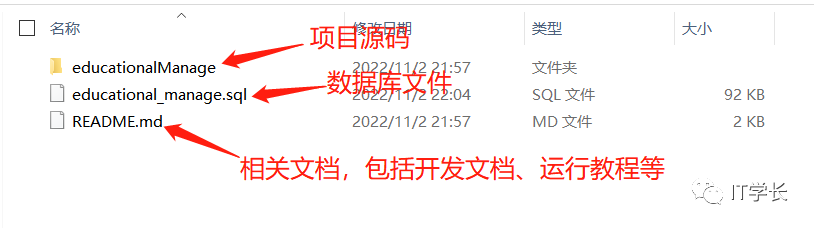
课程添加:
部分代码:
package com.cya.service.impl;import com.cya.entity.*;
import com.cya.mapper.CollegeMapper;
import com.cya.mapper.CourseMapper;
import com.cya.mapper.CourseMapperCustom;
import com.cya.mapper.SelectedcourseMapper;
import com.cya.service.CourseService;
import org.apache.commons.beanutils.BeanUtils;
import org.springframework.beans.factory.annotation.Autowired;
import org.springframework.stereotype.Service;
import java.util.ArrayList;
import java.util.HashMap;
import java.util.List;
import java.util.Map;
/**
* @author 公众号【IT学长】
* @version 微信搜索“IT学长”,30多套项目源码、百G Java大厂面试题免费领取 2022-10-6
*/
@Service
public class CourseServiceImpl implements CourseService {
@Autowired
private CourseMapper courseMapper;
@Autowired
private CourseMapperCustom courseMapperCustom;
@Autowired
private CollegeMapper collegeMapper;
@Autowired
private SelectedcourseMapper selectedcourseMapper;
public void upadteById(Integer id, CourseCustom courseCustom) throws Exception {
courseMapper.updateByPrimaryKey(courseCustom);
}
public Map<String, Object> removeById(Integer id) throws Exception {
Map<String, Object> resMap = new HashMap<String, Object>();
// 自定义查询条件
SelectedcourseExample example = new SelectedcourseExample();
SelectedcourseExample.Criteria criteria = example.createCriteria();
criteria.andCourseidEqualTo(id);
criteria.andMarkIsNull();
List<Selectedcourse> list = selectedcourseMapper.selectByExample(example);
if (list.size() == 0) {
courseMapper.deleteByPrimaryKey(id);
resMap.put(“status”, true);
resMap.put(“message”, “删除成功”);
} else {
List<String> tempList = new ArrayList<String>();
for (Selectedcourse selectedcourse : list) {
tempList.add(selectedcourse.getStudentid().toString());
}
// 根据课程号查授课教师
Course course = courseMapper.selectByPrimaryKey(id);
resMap.put(“status”, false);
resMap.put(“message”, tempList);
if (course != null) {
resMap.put(“teacherID”, course.getTeacherid());
}
}
return resMap;
}
public List<CourseCustom> findByPaging(Integer toPageNo) throws Exception {
PagingVO pagingVO = new PagingVO();
pagingVO.setToPageNo(toPageNo);
List<CourseCustom> list = courseMapperCustom.findByPaging(pagingVO);
return list;
}
public Boolean save(CourseCustom couseCustom) throws Exception {
Course course = courseMapper.selectByPrimaryKey(couseCustom.getCourseid());
if (course == null) {
courseMapper.insert(couseCustom);
return true;
}
return false;
}
public int getCountCouse() throws Exception {
// 自定义查询对象
CourseExample courseExample = new CourseExample();
// 通过criteria构造查询条件
CourseExample.Criteria criteria = courseExample.createCriteria();
criteria.andCoursenameIsNotNull();
return courseMapper.countByExample(courseExample);
}
public CourseCustom findById(Integer id) throws Exception {
Course course = courseMapper.selectByPrimaryKey(id);
CourseCustom courseCustom = null;
if (course != null) {
courseCustom = new CourseCustom();
BeanUtils.copyProperties(courseCustom, course);
}
return courseCustom;
}
public List<CourseCustom> findByName(String name, Integer teacherId) throws Exception {
CourseExample courseExample = new CourseExample();
// 自定义查询条件
CourseExample.Criteria criteria = courseExample.createCriteria();
criteria.andCoursenameLike(“%” + name + “%”);
if (teacherId != null) {
criteria.andTeacheridEqualTo(teacherId);
}
List<Course> list = courseMapper.selectByExample(courseExample);
List<CourseCustom> courseCustomList = null;
if (list != null) {
courseCustomList = new ArrayList<CourseCustom>();
for (Course c : list) {
CourseCustom courseCustom = new CourseCustom();
// 类拷贝
org.springframework.beans.BeanUtils.copyProperties(c, courseCustom);
// 获取课程名
College college = collegeMapper.selectByPrimaryKey(c.getCollegeid());
courseCustom.setcollegeName(college.getCollegename());
courseCustomList.add(courseCustom);
}
}
return courseCustomList;
}
public List<CourseCustom> findByTeacherID(Integer id) throws Exception {
CourseExample courseExample = new CourseExample();
// 自定义查询条件
CourseExample.Criteria criteria = courseExample.createCriteria();
// 根据教师id查课程
criteria.andTeacheridEqualTo(id);
List<Course> list = courseMapper.selectByExample(courseExample);
List<CourseCustom> courseCustomList = null;
if (list.size() > 0) {
courseCustomList = new ArrayList<CourseCustom>();
for (Course c : list) {
CourseCustom courseCustom = new CourseCustom();
// 类拷贝
BeanUtils.copyProperties(courseCustom, c);
// 获取课程名
College college = collegeMapper.selectByPrimaryKey(c.getCollegeid());
courseCustom.setcollegeName(college.getCollegename());
courseCustomList.add(courseCustom);
}
}
return courseCustomList;
}
}
7.4 管理员端–学生管理
学生列表:
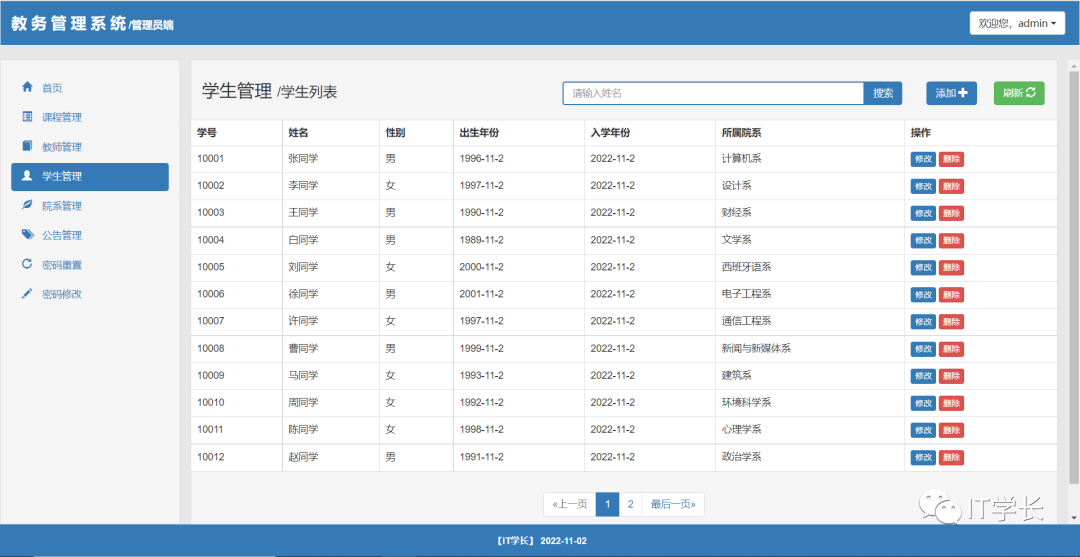
学生修改:

7.5 教师端–首页

7.6 教师端–个人信息

部分源码:
//查询个人信息
@RequestMapping(value = "/teacherInfo")
public String teacherInfo(Model model) throws Exception { Subject subject = SecurityUtils.getSubject();
String username = (String) subject.getPrincipal();
TeacherCustom teacherCustom = teacherService.findById(Integer.parseInt(username));
if (teacherCustom == null) {
throw new CustomException(“未找到此教师信息”) ;
}
model.addAttribute(“teacher”, teacherCustom);
return “teacher/teacherInfo”;
}
7.7 学生端–已修课程

7.8 学生端–公告管理
公告列表:
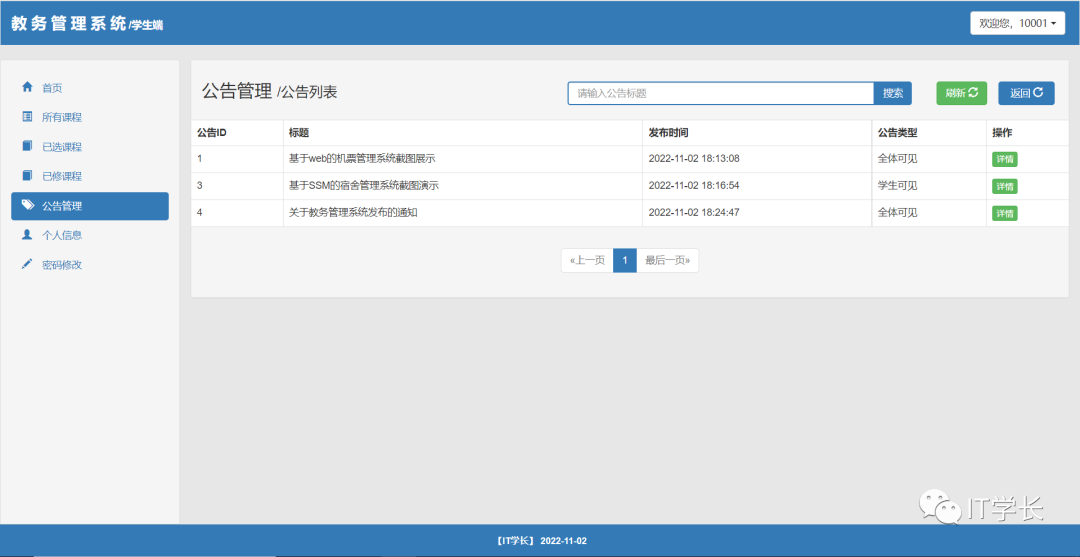
公告详情:

部分源码:
<?xml version="1.0" encoding="UTF-8" ?>
<!DOCTYPE mapper PUBLIC "-//mybatis.org//DTD Mapper 3.0//EN" "http://mybatis.org/dtd/mybatis-3-mapper.dtd" >
<mapper namespace="com.cya.mapper.NoticeMapper"> <resultMap id=”BaseResultMap” type=”com.cya.entity.Notice”>
<id column=”id” property=”id” jdbcType=”INTEGER” />
<result column=”title” property=”title” jdbcType=”VARCHAR” />
<result column=”date” property=”date” jdbcType=”TIMESTAMP” />
<result column=”content” property=”content”
jdbcType=”LONGVARCHAR” />
<result column=”type” property=”type” jdbcType=”VARCHAR” />
</resultMap>
<sql id=”Example_Where_Clause”>
<where>
<foreach collection=”oredCriteria” item=”criteria”
separator=”or”>
<if test=”criteria.valid”>
<trim prefix=”(” suffix=”)” prefixOverrides=”and”>
<foreach collection=”criteria.criteria” item=”criterion”>
<choose>
<when test=”criterion.singleValue”>
and ${criterion.condition} #{criterion.value}
</when>
<when test=”criterion.betweenValue”>
and ${criterion.condition} #{criterion.value} and
#{criterion.secondValue}
</when>
<when test=”criterion.listValue”>
and ${criterion.condition}
<foreach collection=”criterion.value” item=”listItem”
open=”(” close=”)” separator=”,”>
#{listItem}
</foreach>
</when>
</choose>
</foreach>
</trim>
</if>
</foreach>
</where>
</sql>
<sql id=”Base_Column_List”>
id, title, date, content, type
</sql>
<select id=”selectByExample” resultMap=”BaseResultMap”
parameterType=”com.cya.entity.NoticeExample”>
select
<if test=”distinct”>
distinct
</if>
<include refid=”Base_Column_List” />
from notice
<if test=”_parameter != null”>
<include refid=”Example_Where_Clause” />
</if>
<if test=”orderByClause != null”>
order by ${orderByClause}
</if>
</select>
<select id=”selectByPrimaryKey” resultMap=”BaseResultMap”
parameterType=”java.lang.Integer”>
select
<include refid=”Base_Column_List” />
from notice
where id = #{id,jdbcType=INTEGER}
</select>
<delete id=”deleteByPrimaryKey”
parameterType=”java.lang.Integer”>
delete from notice
where id = #{id,jdbcType=INTEGER}
</delete>
<insert id=”insert” parameterType=”com.cya.entity.Notice”>
insert into notice (id, title, date, content, type)
values (
#{id,jdbcType=INTEGER},
#{title,jdbcType=VARCHAR},
#{date,jdbcType=TIMESTAMP},
#{content,jdbcType=LONGVARCHAR},
#{type,jdbcType=VARCHAR}
)
</insert>
<insert id=”insertSelective”
parameterType=”com.cya.entity.Notice”>
insert into notice
<trim prefix=”(” suffix=”)” suffixOverrides=”,”>
<if test=”id != null”>
id,
</if>
<if test=”title != null”>
title,
</if>
<if test=”date != null”>
date,
</if>
<if test=”content != null”>
content,
</if>
<if test=”type != null”>
type,
</if>
</trim>
<trim prefix=”values (” suffix=”)” suffixOverrides=”,”>
<if test=”id != null”>
#{id,jdbcType=INTEGER},
</if>
<if test=”title != null”>
#{title,jdbcType=VARCHAR},
</if>
<if test=”date != null”>
#{date,jdbcType=TIMESTAMP},
</if>
<if test=”content != null”>
#{content,jdbcType=LONGVARCHAR},
</if>
<if test=”type != null”>
#{type,jdbcType=VARCHAR},
</if>
</trim>
</insert>
<select id=”countByExample”
parameterType=”com.cya.entity.NoticeExample”
resultType=”java.lang.Integer”>
select count(*) from notice
<if test=”_parameter != null”>
<include refid=”Example_Where_Clause” />
</if>
</select>
<update id=”updateByPrimaryKeySelective”
parameterType=”com.cya.entity.Notice”>
update notice
<set>
<if test=”title != null”>
title = #{title,jdbcType=VARCHAR},
</if>
<if test=”date != null”>
date = #{date,jdbcType=TIMESTAMP},
</if>
<if test=”content != null”>
content = #{content,jdbcType=LONGVARCHAR},
</if>
<if test=”type != null”>
type = #{type,jdbcType=VARCHAR},
</if>
</set>
where id = #{id,jdbcType=INTEGER}
</update>
<update id=”updateByPrimaryKey”
parameterType=”com.cya.entity.Notice”>
update notice
set title = #{title,jdbcType=VARCHAR},
date = #{date,jdbcType=TIMESTAMP},
content = #{content,jdbcType=LONGVARCHAR},
type = #{type,jdbcType=VARCHAR}
where id = #{id,jdbcType=INTEGER}
</update>
</mapper>
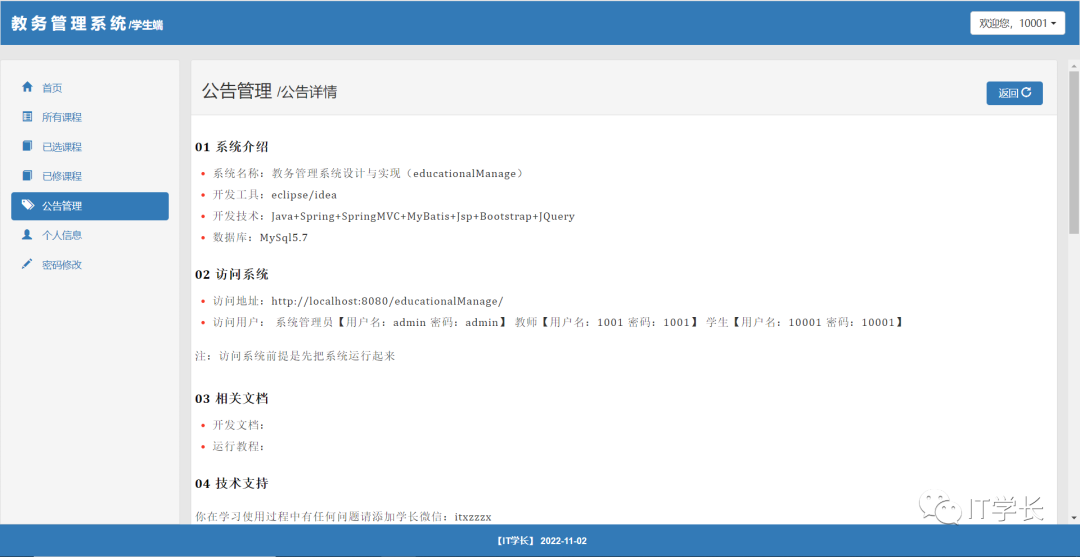

![图片[16]-基于SSM的教务管理系统设计与实现(附源码下载地址)-学长代码-毕业设计源码网](https://www.521daima.com/wp-content/uploads/2023/12/20231215020556604.png)

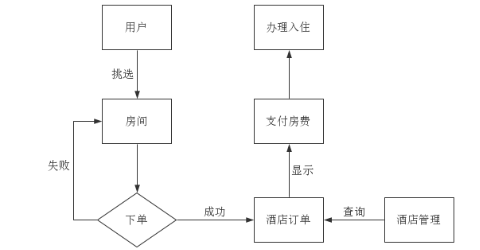
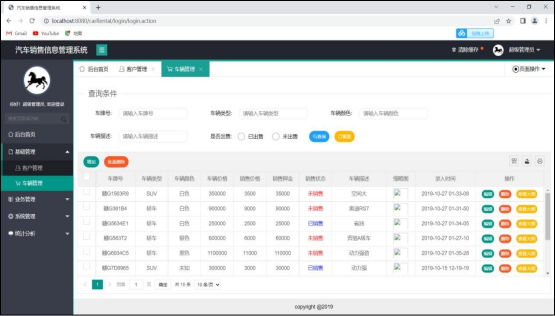
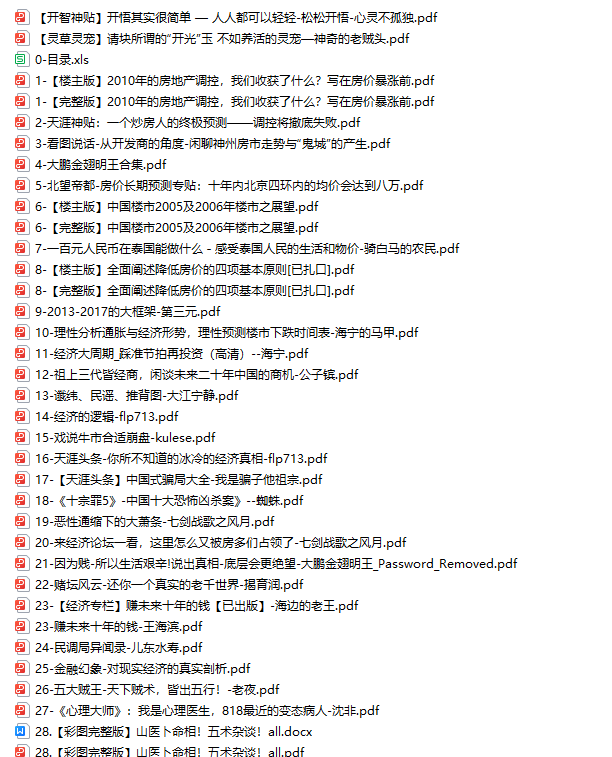
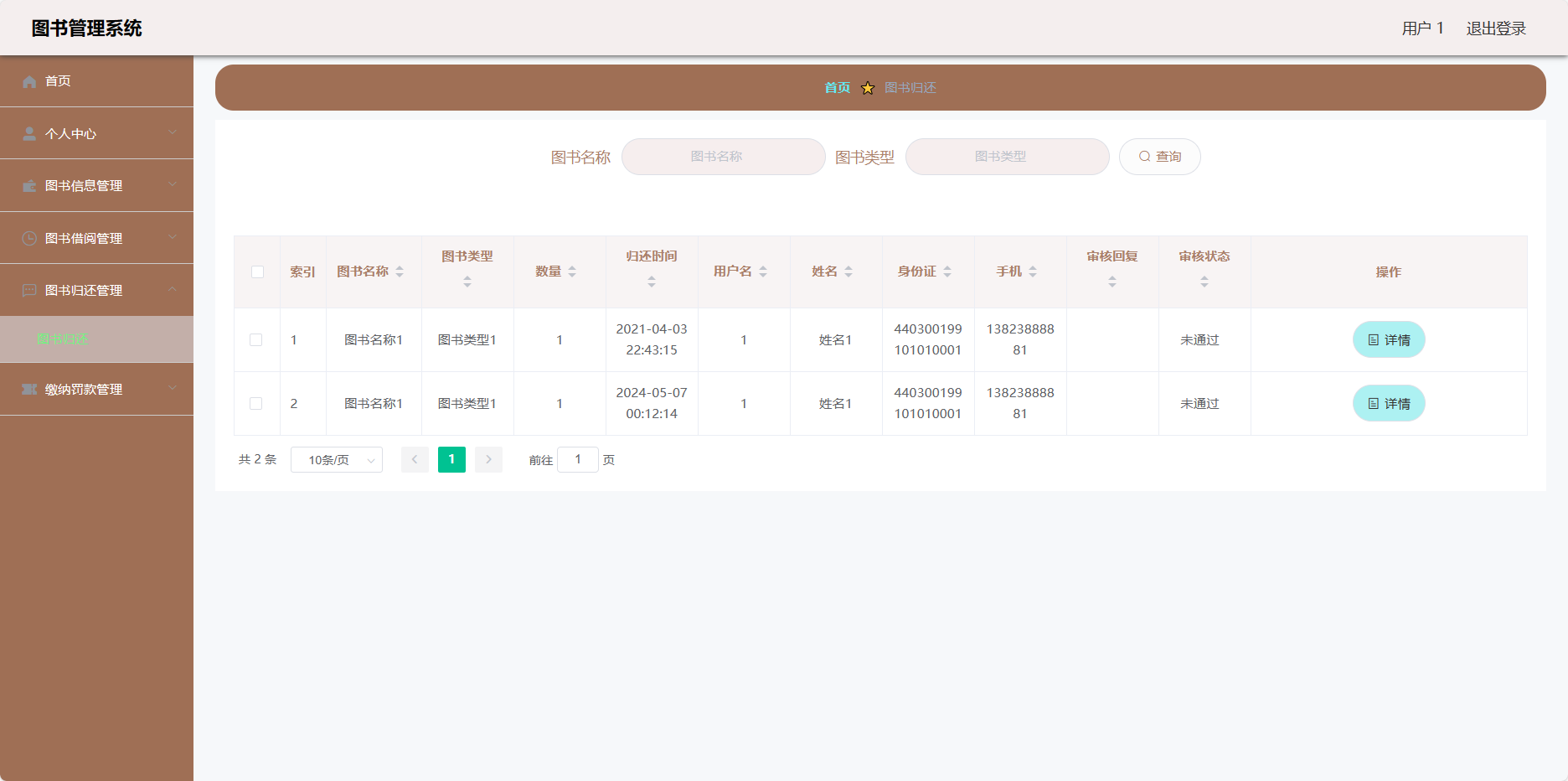






![宝塔纯净版 7.6.0版本 [稳定版本/推荐]-学长代码-毕业设计源码网](https://www.521daima.com/wp-content/uploads/2024/03/20240323060238931.jpg)


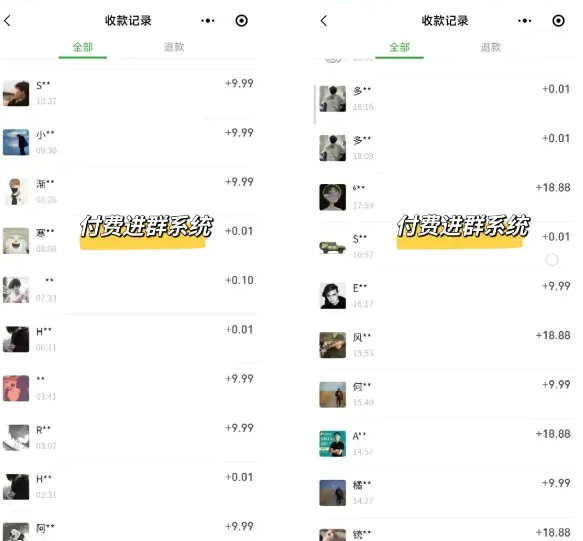

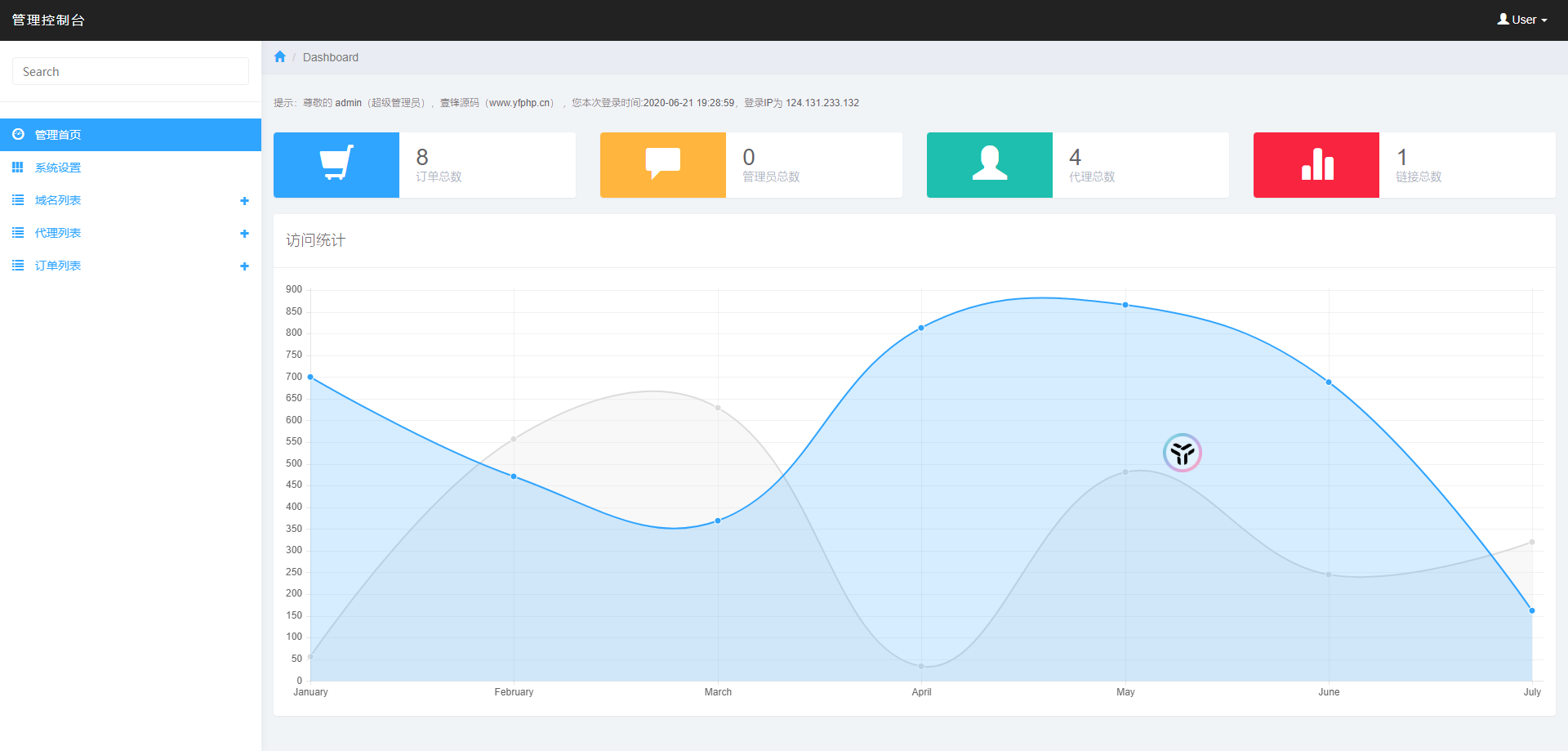
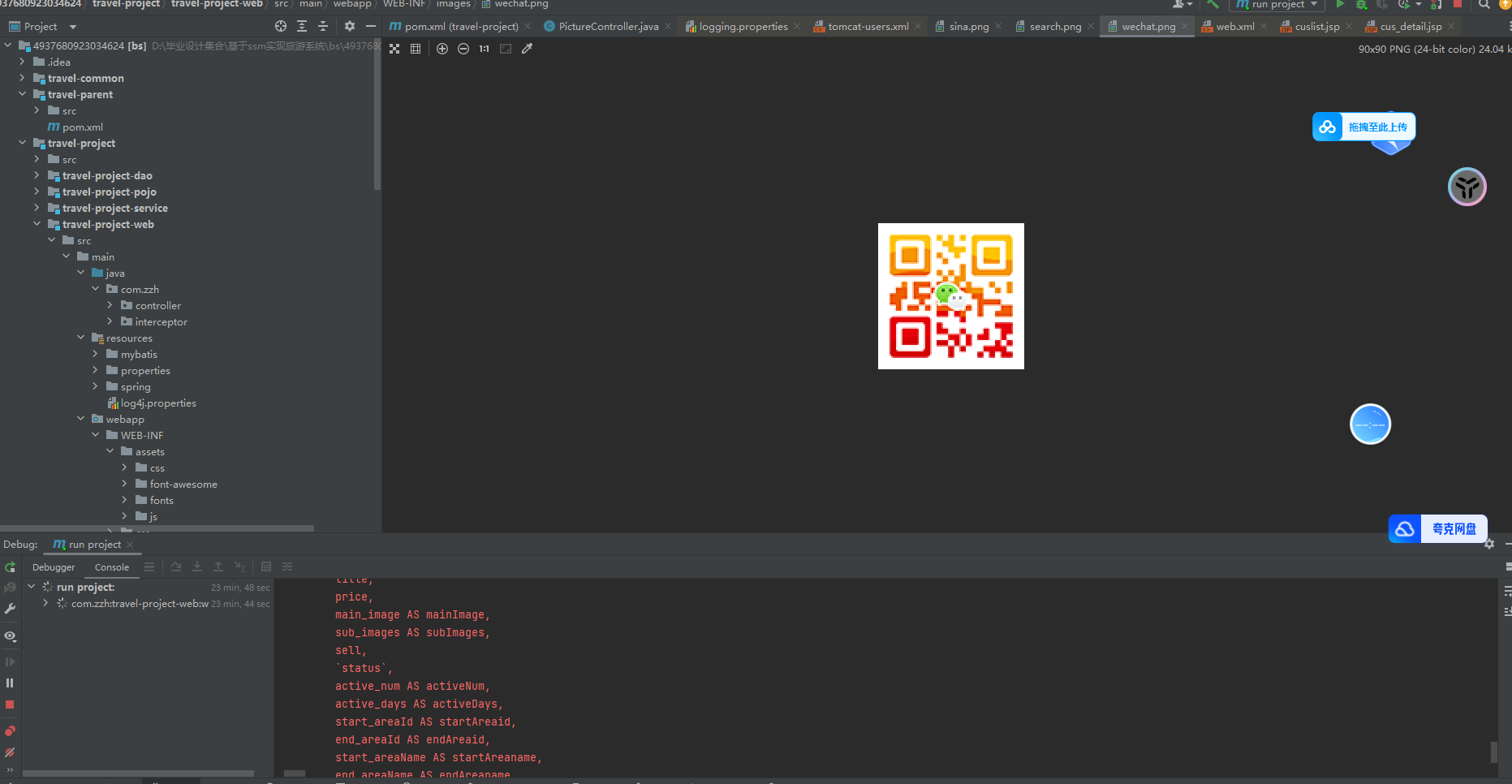
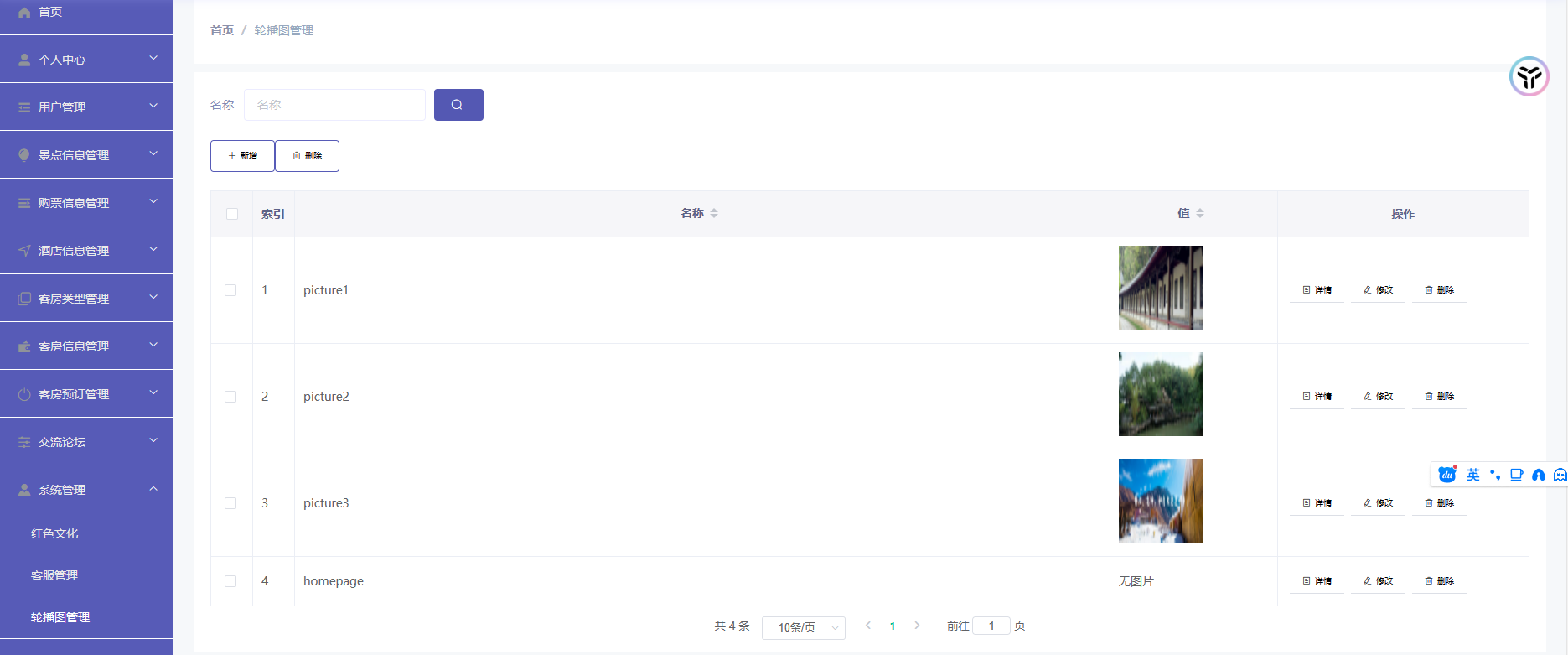

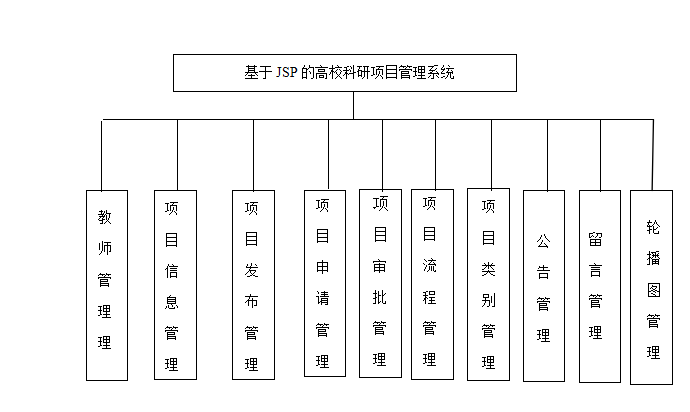
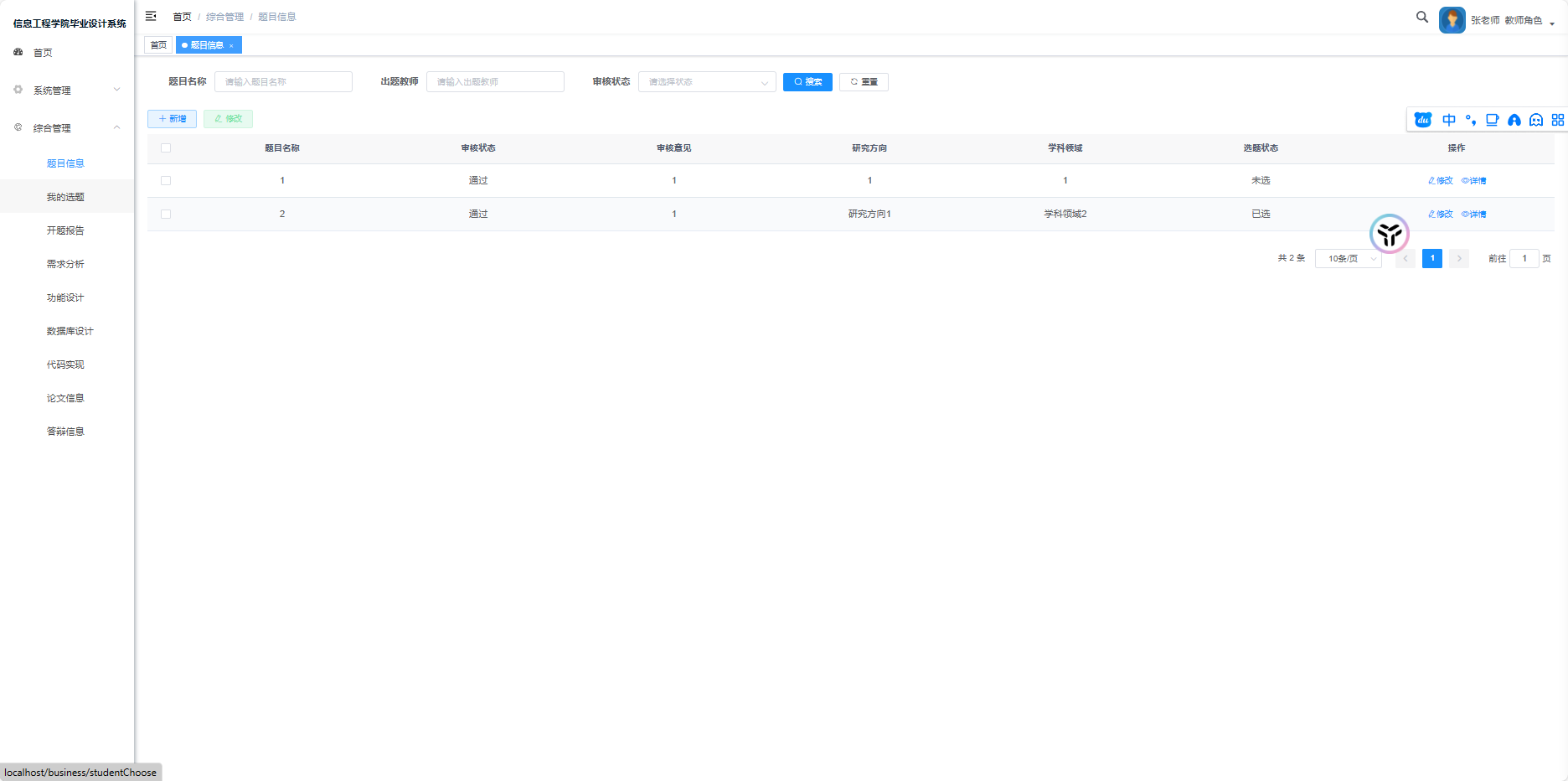

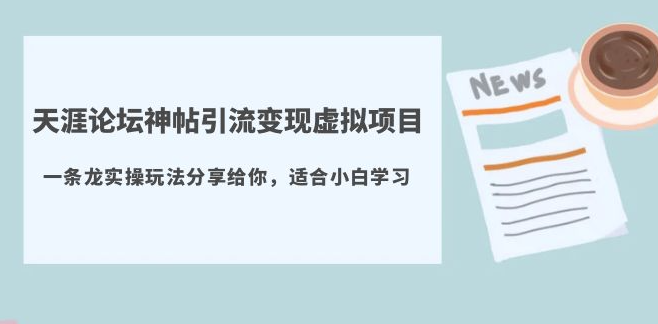

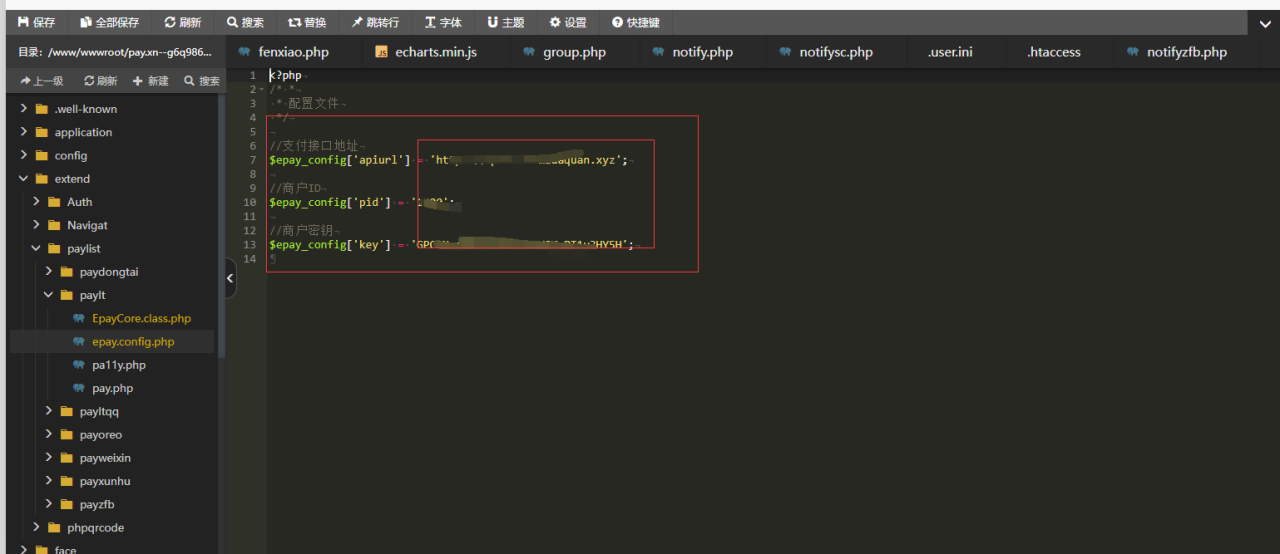
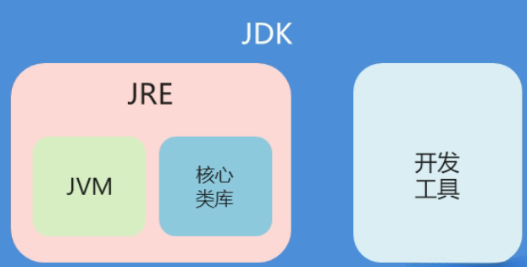

暂无评论内容